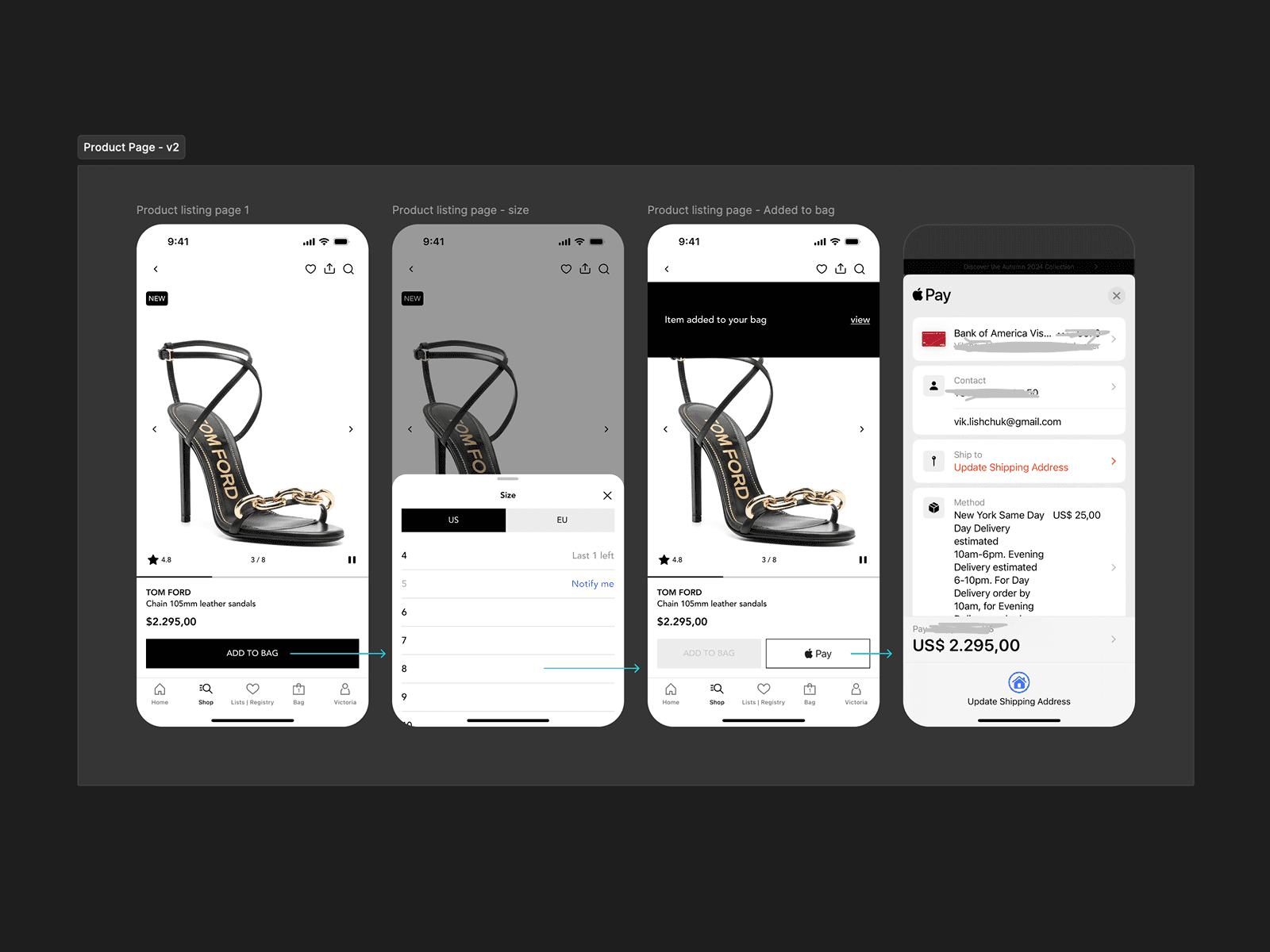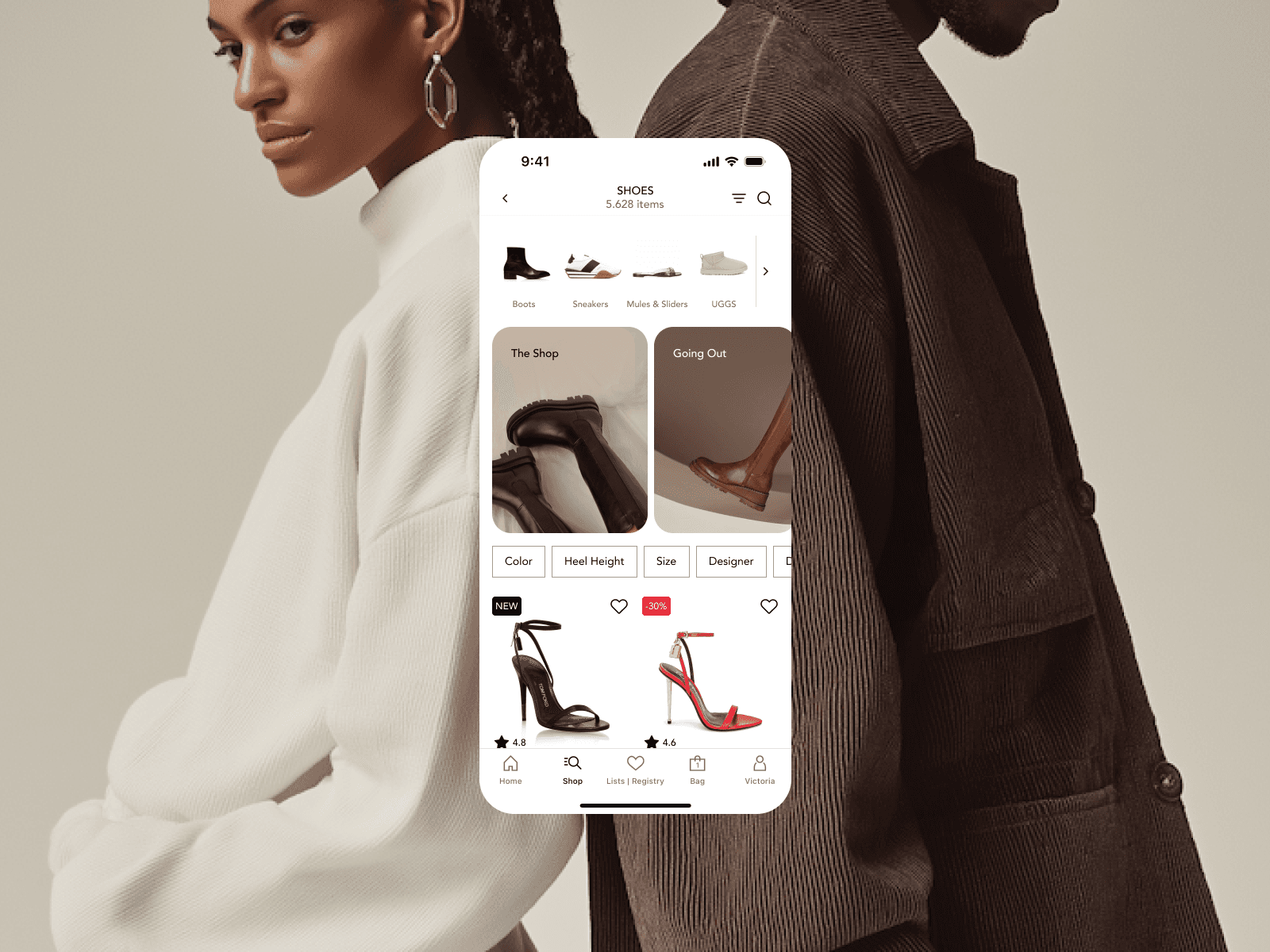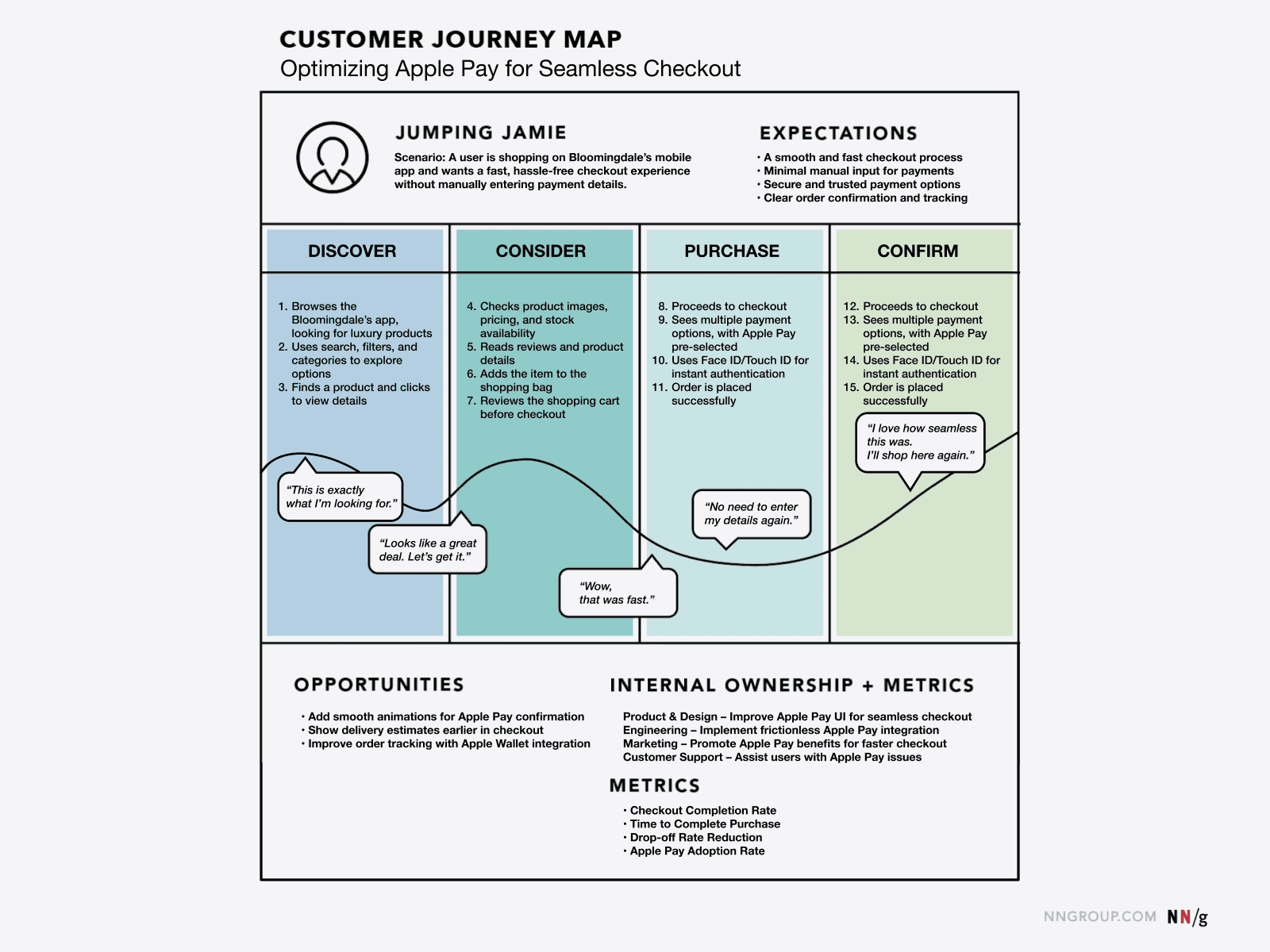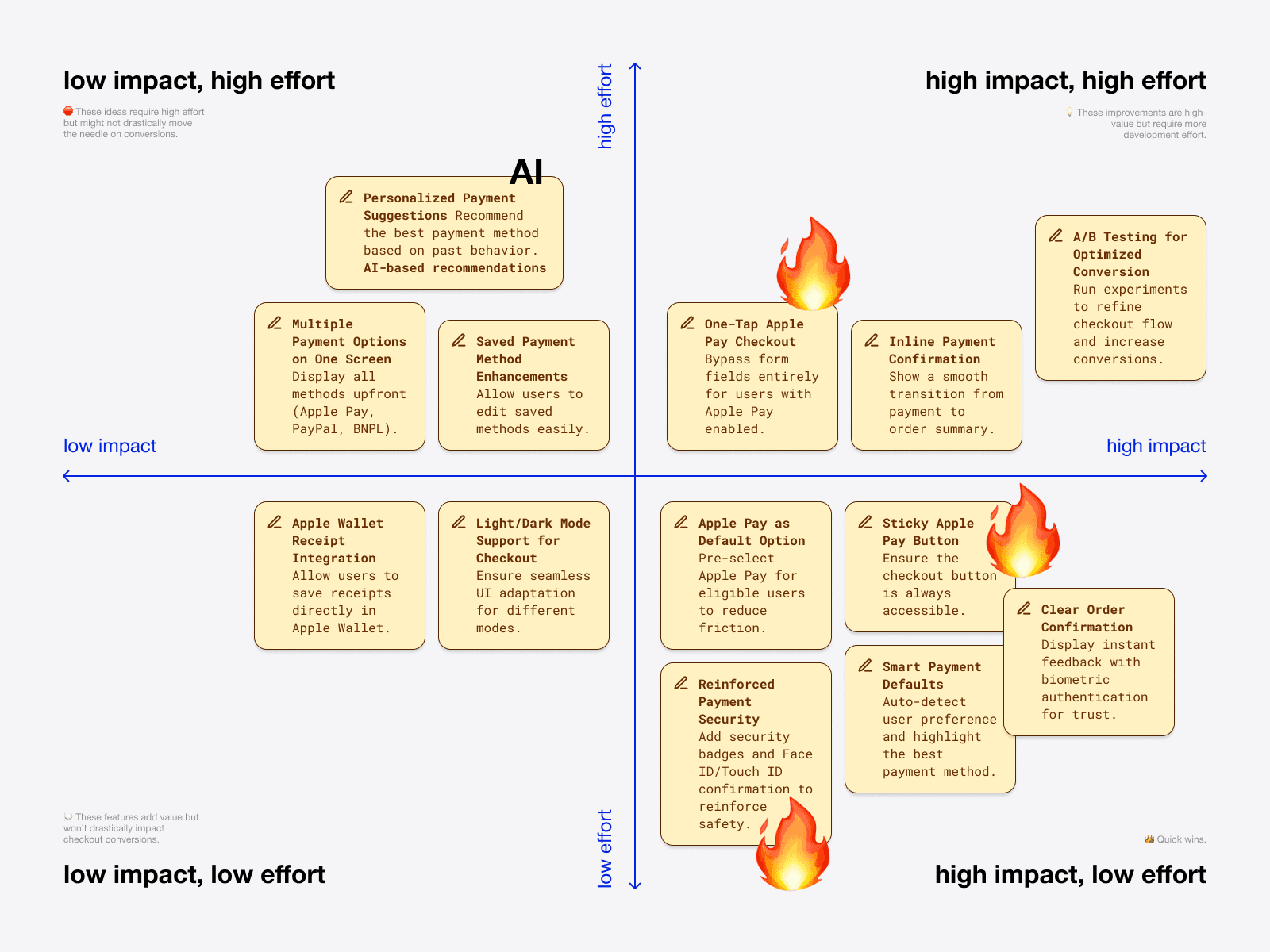Seamless Checkout — Optimizing Apple Pay Integration for Bloomingdale’s Mobile Shopping Experience
Enhancing speed, trust, and conversions in mobile shopping.
industry
e-commerce
product medium
native mobile app (iOS & Android) and web-based e-commerce platform
my role
e2e product design
introduction
Bloomingdale’s is a leader in luxury retail, but its mobile checkout experience lacked the speed and convenience modern shoppers expect. Our goal was to streamline the purchasing journey by integrating Apple Pay for a frictionless, one-tap checkout experience.
the problem
Through usability testing and customer feedback, we identified key issues in the existing checkout flow…
research & insights
We conducted usability testing with 5 users applying
Jakob Nielsen’s usability heuristics and analyzed checkout performance data to pinpoint the most significant pain points.
the solution
Apple Pay as the default payment option directly on the Product Page.
One-tap checkout with Face ID/Touch ID
Sticky CTA for instant action
implementation strategy
design priorities
Enable
Apple Pay as the primary payment method for eligible users.
Minimize manual input fields for a seamless checkout experience.
Ensure clear progress indicators and post-purchase confirmation.
Screenshots to include:
User journey map outlining existing pain points.
Data insights showing checkout drop-off rates.
design execution
We redesigned the checkout experience to prioritize speed and ease of use, ensuring Apple Pay was:
Seamless
& Prominent
Users see Apple Pay as the first payment option if enabled.
Frictionless
Eliminated unnecessary form fields when Apple Pay is selected.
Trustworthy
Clear security indicators, biometric authentication (Face ID/Touch ID), and instant confirmation.
One-Tap Apple Pay Checkout
Users see Apple Pay as the first payment option if enabled.
Smart Payment Defaults
If Apple Pay is available, it’s pre-selected to reduce decision fatigue.
Inline Confirmation & Order Summary
Ensures users feel in control without extra steps.
Sticky CTA for Immediate Action
Apple Pay button remains accessible at all times.
my approach
Product design should be built upon research and facts, not assumptions.